Web Design
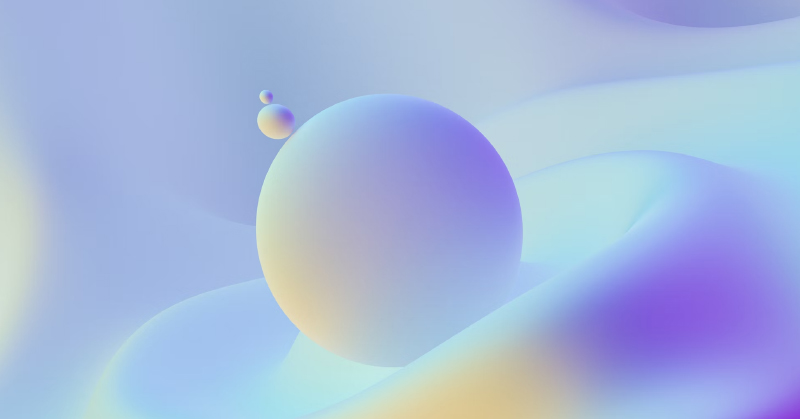
What is Web Design?
Web design refers to the process of designing and building websites. It involves creating the layout, visual elements, and content for a website, with the goal of making it visually appealing and easy to use for visitors.
Web design involves a range of disciplines, including graphic design, user experience (UX) design, and search engine optimization (SEO). It also involves using various technologies and software, such as HTML, CSS, and JavaScript, to build and maintain a website.
Web designers work to create a cohesive, visually appealing look and feel for a website, while also ensuring that the site is functional and easy to use. This includes choosing the right layout, color scheme, font, and other design elements, as well as creating the content for the site.
Web design is an important aspect of any online presence, as it can impact how visitors perceive your business and whether they choose to engage with you. A well-designed website can help establish trust, convey your brand's personality and values, and provide an enjoyable and intuitive user experience.
What is the difference between Web design and website development?
Web design and website development are two different aspects of creating and maintaining a website.
Web design refers to the process of designing the look and feel of a website, including the layout, color scheme, typography, and visual elements such as images and graphics. Web designers are responsible for creating the visual aesthetic of a website and ensuring that it is visually appealing and user-friendly.
Website development, on the other hand, refers to the process of building and maintaining the technical aspects of a website. This includes tasks such as coding the website, integrating with databases and other systems, and implementing features and functionality. Website developers are responsible for creating the underlying structure and functionality of a website.
While web design and website development are often closely related, they are distinct fields that require different skills and expertise. Web designers and website developers may work together as part of a team to create and maintain a website, or they may specialize in one area or the other.
Does Web Design matter to my business?
Yes, web design matters to your business because it can impact how visitors perceive your business and whether they choose to engage with you. A well-designed website can help establish trust, convey your brand's personality and values, and provide an enjoyable and intuitive user experience. On the other hand, a poorly designed website can turn visitors away and negatively impact your business.
Here are a few specific ways in which web design matters to your business:
- First impressions: A website is often the first point of contact that a potential customer has with your business. A well-designed website can make a strong first impression and encourage visitors to stay and explore your site further.
- Brand image: Your website is a representation of your brand and its values. A clean, professional design can help establish trust and credibility, while a poorly designed website can reflect poorly on your business.
- User experience: A good website design should be intuitive and easy to navigate. If visitors can't find what they're looking for or have a hard time using your site, they are likely to leave and go to a competitor's site.
- Search engine optimization: A well-designed website can also help improve your search engine rankings. Search engines like Google use algorithms to determine the relevance and credibility of a website. A website with a clean, organized design and relevant, high-quality content is more likely to rank well in search results.
In short, web design is an important aspect of your business because it can impact how visitors perceive your business and whether they choose to engage with you. A well-designed website can help establish trust, convey your brand's personality and values, and provide an enjoyable and intuitive user experience.
What is responsive web design?
Responsive web design is a design approach that ensures that a website's layout and content are optimized for viewing on a range of devices, including desktop computers, tablets, and smartphones.
Responsive design uses flexible layouts, images, and cascading style sheets (CSS) to adapt the appearance of a website to the size and capabilities of the device being used to view it. This means that the same website can be viewed on multiple devices without requiring separate versions for each device.
One of the key benefits of responsive design is that it allows businesses and organizations to have a single website that is optimized for viewing on all devices, rather than having to maintain separate desktop and mobile versions of their site. This can save time and resources, and ensure that visitors have a consistent experience across devices.
To create a responsive design, web designers use a combination of HTML, CSS, and JavaScript to create a layout that adjusts to the size and capabilities of the device being used to view the site. They also test the website on a variety of devices to ensure that it looks and functions as intended.
What are the costs and benefits of redesigning my website?
The costs and benefits of redesigning a website will depend on a variety of factors, including the scope of the redesign, the complexity of the website, and the resources available to the business.
Some potential costs of redesigning a website may include:
- Design and development costs: These can include the fees for hiring a designer or developer to create the new design and build the website.
- Content creation costs: Depending on the scope of the redesign, it may be necessary to create new content or update existing content. This can involve costs for writing, editing, and formatting the content.
- Testing and debugging costs: It is important to test the redesigned website to ensure that it is functioning correctly and that there are no bugs or other issues. This can involve costs for testing and debugging the site.
- Training costs: If the redesign involves significant changes to the website's layout or features, it may be necessary to provide training for employees or other users on how to use the site.
There are also potential benefits to redesigning a website, including:
- Improved user experience: A redesigned website that is well-designed and easy to use can provide a better user experience for visitors. This can lead to increased engagement, longer visit times, and increased conversions.
- Increased credibility: A professionally designed website can help establish trust and credibility with visitors. This can be particularly important for businesses that rely on online sales or lead generation.
- Improved search engine rankings: A redesigned website that is optimized for search engines is more likely to rank well in search results. This can lead to increased traffic and sales.
- Increased brand awareness: A redesigned website can help to refresh and modernize a business's online presence, which can lead to increased brand awareness and visibility.
Overall, the costs and benefits of redesigning a website will depend on the specific needs and goals of the business. It is important to carefully consider the potential costs and benefits before embarking on a redesign project.
How much does a web design cost in Los Angeles, California?
The cost of web design in Los Angeles, California can vary widely depending on a number of factors, including the complexity of the project, the experience and reputation of the designer, and the extent of the services provided.
On average, the cost of web design in Los Angeles may range from several hundred to several thousand dollars. However, it is important to keep in mind that the final cost will depend on the specific needs and requirements of your project.
To get a more accurate estimate of the cost of web design in Los Angeles, it is recommended to reach out to several web design firms or individual designers and request quotes for your project. This will allow you to compare prices and services and choose the option that best fits your budget and needs.
What questions should you ask a web designer?
If you are considering hiring a web designer, there are several questions you may want to ask to help you determine whether they are the right fit for your project. Some questions you may want to ask include:
- What is your design process like? It can be helpful to understand the web designer's approach to projects, including how they gather requirements, create designs, and iterate on their work.
- What is your experience and portfolio? It is important to review the web designer's portfolio to get a sense of their experience and style. You may also want to ask about specific projects they have worked on and the challenges they faced.
- How do you handle revisions and feedback? It is important to understand how the web designer handles revisions and feedback, as this can impact the overall timeline and cost of the project.
- What is your availability and communication style? It is important to ensure that the web designer is available and responsive during the project. You may also want to discuss their communication style to ensure it aligns with your needs.
- What are your rates and terms? Be sure to ask about the web designer's rates and terms, including any fees for revisions or additional work.
By asking these questions, you can get a better understanding of the web designer's experience, process, and availability, and determine whether they are a good fit.
What skills do web designers need to have?
- Graphic design skills: Web designers should have a strong foundation in graphic design principles, including color theory, typography, and layout.
- HTML and CSS skills: Web designers should be proficient in HTML and CSS, which are the languages used to build and style websites.
- Responsive design skills: Web designers should be proficient in responsive design, which refers to the ability of a website to adapt to different screen sizes and devices.
- User experience (UX) design skills: Web designers should be skilled in creating a positive and intuitive user experience on the website. This may involve researching user needs and creating wireframes and prototypes to test the design.
- Project management skills: Web designers should be able to manage their time effectively and work efficiently to meet project deadlines.
- Communication skills: Web designers should be able to effectively communicate their ideas and design decisions to clients and team members.
Overall, web designers should have a strong foundation in design and technical skills, as well as the ability to manage projects and communicate effectively.
What is prototyping web design?
Prototyping in web design refers to the process of creating a rough, interactive model of a website or web application. Prototyping allows designers to test and iterate on their ideas before building the final product, and can help identify any issues or challenges early in the design process.
There are several different types of prototypes that can be used in web design, including:
- Low-fidelity prototypes: Low-fidelity prototypes are rough, basic models of a website or web application. They may be hand-drawn or created using simple tools such as paper and pencil, and are typically used to explore early ideas and concepts.
- Mid-fidelity prototypes: Mid-fidelity prototypes are more detailed and interactive than low-fidelity prototypes, but are still not fully functional. They may be created using tools such as wireframing software or HTML and CSS, and are typically used to test and refine the overall layout and structure of the website or web application.
- High-fidelity prototypes: High-fidelity prototypes are highly detailed and functional models of a website or web application. They may be created using tools such as prototyping software or HTML, CSS, and JavaScript, and are typically used to test the usability and functionality of the final product.
Prototyping is an important part of the web design process
Why is Prototyping important as part of the web design process?
Prototyping is an important part of the web design process because it allows designers to test and iterate on their ideas before building the final product. Prototyping can help identify any issues or challenges early in the design process, which can save time and resources in the long run.
There are several benefits to prototyping as part of the web design process:
- Allows for early testing: Prototyping allows designers to test their ideas and concepts with users early in the design process. This can help identify any issues or challenges and allow for adjustments to be made before building the final product.
- Improves communication: Prototyping can help improve communication between designers and stakeholders, as it provides a visual representation of the design that can be easily shared and discussed.
- Saves time and resources: By identifying and addressing issues early in the design process, prototyping can save time and resources that would have been spent on building and revising the final product.
- Increases efficiency: Prototyping can help designers work more efficiently by allowing them to focus on specific aspects of the design and iterate on them before moving on to the next stage.
Overall, prototyping is an important part of the web design process because it allows designers to test and refine their ideas, improve communication, save time and resources, and increase efficiency.
What are some visual elements of web design?
There are several visual elements of web design that are important for creating an effective and visually appealing website. Some of the key visual elements of web design include:
- Color: Color is an important element of web design and can be used to create visual interest, emphasis, and mood. It is important to choose a color scheme that is appropriate for the content and branding of the website.
- Typography: Typography refers to the use of typefaces and font styles on the website. Choosing the right font and using it consistently throughout the site can help create a cohesive and professional look.
- Layout: The layout of a website refers to the way in which different elements are arranged on the page. A well-designed layout will create a visual hierarchy and guide the user's attention to the most important content.
- Images: Images are an important element of web design and can be used to add visual interest and emphasis to the site. It is important to use high-quality images that are relevant to the content of the website.
- Graphics: Graphics, such as icons, logos, and infographics, can be used to add visual interest and emphasis to the site. It is important to use graphics that are consistent with the overall design and branding of the website.
- Video: Video can be a powerful element of web design and can be used to engage and inform users. It is important to use high-quality video that is relevant to the content of the website.
Overall, these visual elements are important for creating a website that is visually appealing and effective at communicating its message.
What are some functional components of web design?
There are several functional components of web design that are important for creating an effective and user-friendly website. Some of the key functional components of web design include:
- Navigation: Navigation refers to the way in which users move around the website and access different pages and content. A well-designed navigation system should be easy to use and understand, with clear and intuitive links to different sections of the site.
- Search: A search function allows users to quickly find specific products or information on the website. A good search function should be easy to use and provide relevant and accurate results.
- Forms: Forms are used to collect information from users, such as contact information or order details. Forms should be easy to fill out and submit, and should provide clear instructions and error messages.
- E-commerce functionality: If the website includes an online store, it should have all the necessary e-commerce functionality, such as the ability to add products to a shopping cart, process payments, and track orders.
- Responsive design: Responsive design refers to the ability of a website to adapt to different screen sizes and devices. A website with responsive design will look and function well on desktop computers, tablets, and smartphones.
- Accessibility: Accessibility refers to the design of a website to be usable by as many people as possible, including those with disabilities. This may include features such as high contrast design, alt text for images, and keyboard navigation.
Overall, these functional components are important for creating a website that is easy to use and provides a good user experience.
What is Shopify Web Design?
Shopify is a popular e-commerce platform that allows users to create and manage an online store. Shopify web design refers to the process of designing and developing a website using the Shopify platform.
Shopify provides a range of tools and features to help users create and manage their online store, including customizable templates, a drag-and-drop website builder, and integration with a variety of payment gateways and shipping carriers. It also offers a range of design options and customization options, such as the ability to add custom CSS and JavaScript to the site.
Shopify web design typically involves the following steps:
- Setting up a Shopify account and choosing a plan.
- Choosing a design theme or template for the site.
- Customizing the site's design and layout using the Shopify website builder or by adding custom CSS and JavaScript.
- Adding products and creating product pages.
- Setting up payment gateways and shipping options.
- Customizing the checkout process and other e-commerce-specific features.
- Testing and launching the site.
Shopify web design can be a good option for businesses looking to create an online store quickly and easily, as it provides a range of tools and features to help with the process. However, it may be more limited in terms of customization options compared to other platforms, and may not be suitable for more complex or customized sites.
How long does it take to develop a website in Los Angeles, California?
The length of time it takes to develop a website can vary widely depending on the size and complexity of the site, the availability of the necessary resources (e.g., content, images, design elements), and other factors. In general, the process of developing a website can take anywhere from a few weeks to several months or more, depending on the specific needs and goals of the project.
Here are some of the factors that can affect the length of time it takes to develop a website:
- Size and complexity of the site: A small, simple website with just a few pages may be able to be developed more quickly than a larger, more complex site with numerous pages and features.
- Availability of resources: The availability of necessary resources such as content, images, and design elements can impact the length of time it takes to develop a website. If these resources are readily available, the development process may be able to proceed more quickly.
- Number of revisions or changes: The more revisions or changes that are made to the site during the development process, the longer it may take to complete.
- Integration with other systems: If the website needs to be integrated with other systems or platforms (e.g., a CRM system, an e-commerce platform), this can add to the complexity of the project and increase the development time.
Overall, the length of time it takes to develop a website in Los Angeles, California will depend on the specific needs and goals of the project. It is a good idea to work with a web developer to establish a timeline for the project and to plan for any potential delays that may arise.
What does a web design project timeline consist of?
A web design project timeline is a document that outlines the steps and tasks involved in the process of developing a website, as well as the expected time frame for completing each step. A typical web design project timeline may include the following elements:
- Planning and strategy: This phase involves determining the goals and objectives of the website, researching the target audience, and developing a content strategy.
- Design: This phase involves creating wireframes, prototypes, and mockups of the website, as well as designing the layout, color scheme, and overall visual aesthetic of the site.
- Development: This phase involves coding and building the actual website, including the creation of any necessary custom functionality or integrations.
- Testing and quality assurance: This phase involves testing the website to ensure that it functions correctly and is free of any technical errors.
- Launch: This phase involves launching the website and making it live to the public.
- Maintenance and updates: This phase involves ongoing maintenance and updates to the website, including the addition of new content, the implementation of security patches, and the performance of any necessary updates or upgrades.
The specific tasks and time frame for each phase will vary depending on the size and complexity of the website, as well as the specific needs and goals of the project. It is important to work with a web developer to establish a clear and realistic timeline for the project to ensure that it is completed on time and within budget.
What are some principles of design that applied to web design?
There are several principles of design that are commonly applied to websites to help create an effective and visually appealing user experience. Some of the most important principles of design to consider when developing a website include the following:
- Balance: Balance refers to the distribution of visual weight within a design. A well-balanced design will have elements that are evenly distributed and feel stable, while an unbalanced design may feel chaotic or disorganized.
- Contrast: Contrast refers to the use of different elements (e.g., colors, shapes, sizes) to draw attention to specific areas of the design. High contrast can help create visual interest and emphasis, while low contrast may result in a more subtle or understated design.
- Hierarchy: Hierarchy refers to the way in which different elements are arranged and prioritized in the design. A clear hierarchy can help guide the user's attention and make it easier for them to navigate the site.
- Alignment: Alignment refers to the way in which different elements are aligned within the design. Proper alignment can help create a cohesive and visually pleasing design, while misaligned elements may feel disjointed or chaotic.
- Repetition: Repetition refers to the use of consistent design elements throughout the site, such as colors, fonts, or graphics. Repeating these elements can help create a cohesive and unified design.
- Proximity: Proximity refers to the way in which elements are grouped together. Grouping related elements together can help create a sense of organization and hierarchy, while separating unrelated elements can help create visual interest and emphasis.
By considering these principles of design and applying them to your website, you can create an effective and visually appealing user experience.
Can my business get by with a simple but poorly optimized website?
It is generally not a good idea for a business to have a poorly optimized website. While it is possible for a business to get by with a simple website, it is important to remember that a website is often the first point of contact that a potential customer has with your business. If your website is poorly designed or not optimized, it can make a poor first impression and discourage visitors from engaging with your business.
Here are a few specific ways in which a poorly optimized website can negatively impact your business:
- Decreased credibility: A poorly designed website can give the impression that your business is not professional or credible. This can lead to visitors losing trust in your business and choosing to go to a competitor's site instead.
- Poor user experience: If your website is difficult to navigate or use, visitors are likely to leave and go to a competitor's site. A good website design should be intuitive and easy to use, with clear and concise information and a logical layout.
- Decreased search engine rankings: A website that is poorly designed or not optimized for search engines is less likely to rank well in search results. This can make it harder for potential customers to find your business online and can lead to decreased traffic and sales.
In short, it is important for a business to have a well-designed and optimized website in order to establish credibility, provide a good user experience, and improve search engine rankings. While a simple website may be sufficient for some businesses, it is important to ensure that the website is well-designed and optimized in order to effectively represent your business online.
Talk to our digital specialists
Fill out the form below and we will contact you shortly.